Hello everyone! I hope you all have been crafty. I have recently resigned from all of my design teams and pursued a project that has been hanging on me for years. Photos!!! My photos are out of control and in dire need of getting organized. Since my son was born I have had little time to scrap because I have always been promoting this company or that company. I am now ready to promote myself! I am ready to show you all how creative you can get with different digital apps and I will be throwing in some paper pages too.
I will start by featuring our summer break and the Project Life App. Just to let you know, I was over the moon excited when I found the Project Life App. I was glad to see that it had already been out for a year to work out the *bugs*. On my iPhone ISO it was $0.99. You cannot go wrong for that amount. I will tell you that once I got started, I found myself easily spending $20+ on the different collections of cards for journaling and fillers. I myself do not use a whole lot of filler cards. But I do like to have different colors and options when I decide to throw one on the page.
For my 1st album I was very "green". I had yet to discover the "other" apps (I will discuss those in future posts). For this 1st album I used the Project Life App for the entire album. I feel like the app is very self explanitory. Although there are fantastic tutorials out there. You might try Lindsay Ross's Blog. She has a great beginners tutorial for the app. Plus she has excellent ideas for layouts.
I was literally able to complete several "pages" for my Florida album in just one sitting. I sat by the pool and watched my son...ok I took breaks and swam with him-A LOT! But honestly, I was doing on average of 2-3 pages a day catching up (I had already been in Florida for more than 3 weeks when I discovered the app). I already had my journaling done in the Day One app. I have used Day one for 3 years to journal our everyday happenings. This app allows you to journal and save by date. I don't get too fancy as you probably can in this app. I just use its basics and then I have my journaling for the day. I can easily go back and copy and paste it into the PL app.
This is literally my 1st digital page. I combined a couple of different collections and added my text. I was able to resize the font and make it fill the journaling card. I went in and used the picture tool to brighten my darker pictures.
*Tip: always adjust the lighting on your darker pictures. You will be pleased with the outcome and in general have a more eye catching page when you go to print.
I know a lot of my followers are paper crafters. I am wondering is Project Life a subject you want to see more of on my blog? Let me know in the comments below. I would love to help you all with the trials and errors of digital scrapping.
Click here for the next post in this series.

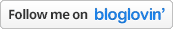
***All of the above is from personal experience and is solely my opinion. I have not been paid or taking any monies in exchange for my opinion. The above links are NOT affiliate links.











No comments:
Post a Comment
I really appreciate you commenting! Thanks so much for visiting Jax Bean Stalks! Hope to see you here again soon.
Jenn